Half Oil Fryer
Negotiable Min Order Quantity Unit
- Required Quantity
-
- Place of Origin
- Brand name
- Lumen World
- Payment Terms
- Negotiable
- Production method
- Negotiable
- Shipping / Lead Time
- Negotiable / Negotiable
- Keyword
- business fryer, fryer, fuel gauge, oil fryer
Apply a video call to the Supplier
Lumen World Co., Ltd.
- Country / Year Established
-
 South Korea
/
South Korea
/
- Business type
- Others
- Verified Certificate
-
11


| Product name | Half Oil Fryer | Certification | - |
|---|---|---|---|
| Category |
Machinery & Parts
Other Machinery & Industry Equipment Fruit & Vegetable Processing Machines |
Ingredients | - |
| Keyword | business fryer , fryer , fuel gauge , oil fryer | Unit Size | - |
| Brand name | Lumen World | Unit Weigh | - |
| origin | Stock | - | |
| Supply type | - | HS code | - |
Product Information
Half Oil Fryer
│System Configuration│
- Control BD
1. Power : AC 100V/50Hz
2. Output Power : DC 5V, DC 12V, DV 43V
3. Output : FAN, LAMP, MOTOR, IG/PV
4. Input : Water Temperature Sensor (DKS204CT), Oil Temperature Sensor (PT100)
5. Service Power : Max 7KW - Display BD
1. Input Power : DC5V
2. Tounch Key : 9pcs
3. Display Screen Segment 4-digit number
4. Control BD & Communication Method:RS-232C - Apparatus Information
1. Full Size : (W)405mm x (L)672mm x (H)1,053mm
2. Weight : 38kg
3. Oil Deep Fryer Size : (W)337mm x (L)374mm
4. Max Temperature : MAX 195˚C
5. Oil Volume : Oil(27ℓ),Water(13ℓ)
6. Material : SUS303 and etc.
|
Powder
|
50Hz
|
|
Service Power
|
Max 7KW
|
|
Weight
|
38kg
|
│Directions for the Use│
- Keep a Fryer horizontal with the floor..
- Avoid a humid place and keep some space around a Fryer.
- The basic voltage is 100V 50Hz and surely check the voltage before plugging in.
(Please refer Plug-in Method at annex.) - Check if an oil valve and a water valve are locked strongly.
- Pour water full up in a fill line on water screen.
(Be careful in order that water is not sloshed on a control box.) - Pour oil full up in a fill line.
- Turn on the switch.
- Set the temperature. (Initial temperature 165˚ C)
- Wait until the oil is the correct temperature before adding food.
│Screen Display & Button│
|
Button
|
Description
|
|
|
Power ON/OFF Button
|
|
|
Fry Operation Button
|
|
|
Stop Button on Operating
|
|
|
Preheat Operation Choice Button
|
|
|
Cleaning Operation Choice Button
|
|
|
Re-operation Choice Button on Error
|
|
|
Time Setting Choice Button
|
|
|
Temperature and Time Increasing Button
|
|
|
Temperature and Time Decreasing Button
|
|
|
Machine Condition Button
|
|
|
Temperature and Time Button
|
│How to Operate│
- Switch Off : The power LED shows that the power is switched off. The lamp and a fan are stopped.
- Switch On : The power is on and the power LED is off when the power button is put for 2 seconds. And the present temperature is shown.
- Operation :
Putting the power button starts to operate. When the operation button is put, the buzzer sounds and the operation. The frying temperature is set for 3 seconds and then is changes into the present temperature. The setting temperature is changed by a button of increasing/decreasing.
The temperature range of operation mode is 140~190˚C, and the initial temperature is 165˚C. - Preheat :
Putting the preheat button makes a buzzer sound and the preheat LED on. The preheat temperature is set for 3 seconds and then it changes into the present temperature. The setting temperature is changed by a button of increasing/decreasing.
The temperature range of preheat mode is 110~130˚C, and the initial temperature is 120˚C. - Cleaning :
Putting the cleaning button makes a buzzer sound and the cleaning LED on. The preheat temperature is set for 3 seconds and then it changes into the present temperature. The setting temperature is changed by a button of increasing/decreasing. The temperature range of cleaning mode is 70 ~ 90℃, and the initial temperature is 80℃.. - Reset :
It is a button of reset choice on error. And it makes a temperature strength and water temperature set. The heating power is set on 1~10 steps and the 1st step is the weakest and the 10th is the strongest. The step is set only on power-off, and the setting mode of heating strength is set by putting the reset button for 5 seconds. The display screen shows ‘FR 10’. It means the 10th step for temperature strength and also its step is set by a button of increasing/decreasing. The initial value is 10.
The time button is the setting mode of water temperature at a setting mode of heating strength. It shows ‘Ht45’ on a display screen, and it can be changed by a button of increasing/decreasing. The initial value is ‘45’. At a setting mode of water temperature, the temperature strength is changed by putting the time button again. When all setting is finished, the power is off by putting the reset button for 5 seconds. - Time :
The time button can be used on operation, preheat and cleaning. When the time button is put on each operation, the time is counted down for 8 seconds and then shows the present temperature for 2 seconds. Only the setting time under 30 seconds is shown, and the counter time is stopped by putting a time button again. A button of increasing/decreasing does not work on time operation. The range of time setting is 20 seconds~10 minutes, and it can be changed at an interval of 20 seconds. The initial value is 10 minutes, and putting a button of increasing/decreasing continuously can change the setting value speedily - Error :
- Er01 : It is when a main board and a display board are not connected. The check LED goes on and the alarm rings, and all operations stop.
- Er02 : It is when the heat is not operated on operating, preheating and cleaning. The check LED goes on and the alarm rings, and all operations stop.
- Er03 : It is when a motor is not operated. The check LED goes on and the alarm rings, and all operations stop
- Er04 : It is when the oil temperature is over 210°c. The check LED and the overheating LED go on and the alarm rings, and all operations stop.
- Er05: : It is when a sensor of water temperature is not connected. The check LED goes on and the alarm rings, and all operations stop.
Water Temperature Problem : It is when a setting temperature of water has a problem. The LED of water change goes on and the alarm rings. If the operation, preheat and cleaning is operating, operating is going on.
│How to Clean│
- Turn off the Fryer and wait until 100℃ down for 20~30minutes. When the temperature goes down, loosen a valve and let the water and the settlings drain away. And, be careful not to let the settlings release into a drain with a basket or a strainer.?
- Prepare a container to reuse the oil and let the oil release.
- After the oil is fully released, dip a sponge into warm water with kitchen cleaner and clean to let the waste fall down. And open the valve and let the waste release after cleaning by clean water. At the same time, be careful not to let the waste release into a drain with a basket and a strainer.
- When the cleaning is finished, fill the water and the oil to a fill line.
│Notice│
- Be careful not to scald with the hot oil on frying.
- Be careful not to get a cut from the sharp part of a Fryer.
- Power on after putting the frying oil. The heater is broken without oil.
- Clean after cooling the oil or frying tank. The burn or rust can be caused.
- Prevent decomposition by water change often. Be careful not to put the used oil in a drain when changing water.
- Read the manual and notice before using.
B2B Trade
| Price (FOB) | Negotiable | transportation | - |
|---|---|---|---|
| MOQ | Negotiable | Leadtime | Negotiable |
| Payment Options | Negotiable | Shipping time | Negotiable |
- President
- Hae Jung Lee
- Address
- 1295, Hoguk-ro, Gogyeong-myeon, Yeongcheon-si, Gyeongsangbuk-do
- Product Category
- Fruit & Vegetable Processing Machines,Machinery & Parts,Other Vehicle Accessories
- Company introduction
-
Welcome !
Welcome to our e-catalog home.
Here you can find information about our products. You can also send us inquiries and post comments about our company and products. We hope you enjoy your visit.
- Main Product
Related Products

Heavy duty rebar Cutter

AIRLESS PUMP- YL 731

KBC Bearing

AIS3000 HD
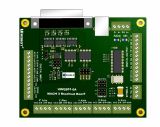
UIM2901-5A MACH3 break out board for CNC


































