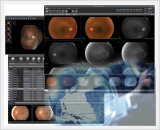PACSPLUS VIEWER Ver. 5.1
Digital images are much closer to you with convenient and stable, fast management system
Negotiable Min Order Quantity Unit
- Required Quantity
-
- Place of Origin
- South Korea
- Payment Terms
- L/C
- Production method
- Available
- Shipping / Lead Time
- Negotiable / Negotiable
- Category
- ECG Machine
Apply a video call to the Supplier
| Product name | PACSPLUS VIEWER Ver. 5.1 | Certification | - |
|---|---|---|---|
| Category | ECG Machine | Ingredients | - |
| Keyword | pacs , pacspartner web server module , picture archivig communication | Unit Size | - |
| Brand name | - | Unit Weigh | - |
| origin | South Korea | Stock | 9999 |
| Supply type | Available | HS code | - |
Product Information
PACSPLUS Viewer (Version 5.1)
Digital images are much closer to you with convenient and stable, fast management system
With EMR (electronic medical record), it searches the patient information from the medical records and display images of the patient on PPW. PPW supports medical images of CR, DR, US, DSA, CT, MR and PET in high resolution and high speed.
PPW Main Features
- Window width/level adjustment
- Window width/level preset
- Zooming and panning at once
- Image display of ROI
- Various measuring functions (length angle area and etc)
- Rotation/Reversal of images
- Comparison of images of old exams
- Report generation of images
- Interface with HIS/RIS/EMR
Various image-display functions
- Thumb-nail display mode
- Available to display the inquiring image from thumb-nail window. - Display scout-line of CT, MR and PET, etc
- Can select any image for scout image - Hanging protocol of image display
- Various image layout
- Various series layout - Comparison of current and historical previous images
- Measuring Cobb angle of Scoliosis (LT, RT)

Import/Export functions
- Import mediocrity files like JPEG, BMP, GIFF or TIFF etc. and convert them to DICOM files
- Export DICOM files to JPEG, TIFF, BMP, GIFF or etc
- Support DICOM print
- Printing by standard printer and e-mail sending
- Display DICOM original, JPEG lossless, JPEG lossy images
- Display DICOM JPEG 2000 images
Special image processing functions
- Non linear lookup table (NLUT) function for image display of better image quality configurable by each modality
- Picking color of the specific pixels
- Appear color on certain shade for distinction
Compare with the previous exams
- Compare exams with the previous exam using the Hanging Protocol.

Optical PPW Mini Server
- PPW can be a server for other 5 PPW with DB connection

Conference Folder
- By using the conference folder, personal folders can be created and used so that it can be utilized for medical conference, research activity and training
DVD Back-up
- Display through simple viewer by backing up the images on DVD/CD or removable HDD. See next page for details
(Requirement: DVD RW driver, Writing software)
Interface with third vendors' software
- Detailed parameter settings devised of simple structures to be interfaced with other software
DICOM Support
- DICOM Storage SCU, SCP
- DICOM Query/Retrieve SCU (PPS contains SCP)
- DICOM Print SCU
- DICOM DIR
New features of the PACSPLUS Viewer Ver.5
Non-Linear Look Up Table (LUT)
- Better image quality can be generated by setting the LUT from linear to non-linear.
- Window width/level of images can be adjusted simultaneously.
- NLUT configurable by each modality.

Long-Bone Stitching (Option)
This module expands built-in function sin PPW. You can make a long bone image stitched using two or three images of long bone or spines. You can fine-tune for correct image stitching.

PACSPLUS Publisher(PPP)(Option)
- Patient image CD/DVD burning
- Embedded auto run viewer on the CD/DVD

Monitor configurations
PPW is available to set up with various monitor configurations
PPW can be used for the diagnostic department and the clinic department.

PACSPLUS solution on the years of clinical operations and know-how.

PPW minimum requirement | PPW recommended requirement |
| CPU: Pentium IV, 1GHz or higher Memory:1GB or higher HDD:80GB or higher (SCSI) Ethernet network card:100Mb NIC OS: Windows Professional/2000 Pro/XP/Vista Monitor resolution:1280 x 1024 or higher, color 17" or higher | CPU: Pentium IV, 2GHz or higher Memory: 2GB or higher HDD: 100GB or higher (SCSI) Ethernet network card: 100Mb or GB NIC OS: Windows NT Professional/2000 Pro/XP/Vista Monitor resolution:1280 x 1024 or higher, color 17" or higher Two 5M or 3M grayscale monitors supported |
B2B Trade
| Price (FOB) | Negotiable | transportation | Air Transportation,Express,Land Transportation,Negotiation Other,Ocean Shipping |
|---|---|---|---|
| MOQ | Negotiable | Leadtime | Negotiable |
| Payment Options | L/C | Shipping time | Negotiable |

Exhibition 1
Video-call Meeting Seongnam City 2022-
16


- President
- Seung Mook Lee
- Address
- Sunil Technopia 12F,Sangdaewon dong, Jungwon-gu, Seongnam-si, Gyeonggi-do, Korea
- Product Category
- Computer Software
- Year Established
- 2000
- No. of Total Employees
- 1-50
- Company introduction
-
Medical Standard's next-generation medical imaging and information management system, PACSPLUS allows the archiving and distribution of vast amounts of image information from all modalities, managing it all with a single system. With the first comprehensive PACS (Picture Archiving and Communication System) with next-generation Web technology, PACSPLUS has revolutionized the management of radiology imaging services, supporting image diagnosis with high-quality images, numerous image processing features and easy operation, affording exciting new possibilities in this rapidly evolving medical field.
We, Medical Standard provide suite of reliable PACS and Teleradiology components that are truly affordable. Each of the components can be implemented in stages, allowing healthcare providers to ease the transition to a digital image environment over a desired period of time.
As with all PACSPLUS products, 24/7 Technical Support is available.
- Main Product
- Attached File
Related Products

ECG-300G Digital 3 Channel ECG Machine-CE

PC Network

Digital Physiograph (P800)

Berry medical ECG OEM Modules ECG007

TAB electrodes / Resting ECG electrodes


































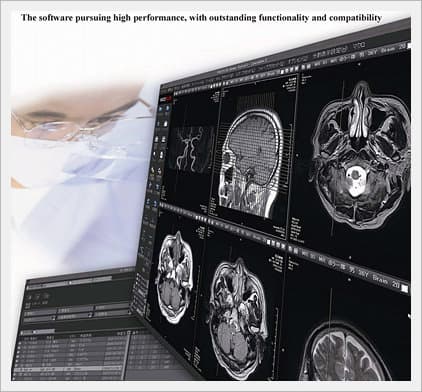
 South Korea
South Korea