LED Interactive Displays (E-VISION LED)
Negotiable Min Order Quantity Unit
- Required Quantity
-
- Place of Origin
- Payment Terms
- Negotiable
- Production method
- Negotiable
- Shipping / Lead Time
- Negotiable / Negotiable
- Keyword
- Category
- Bulletin Board & Pins
Apply a video call to the Supplier
B&S Media Co., Ltd.
- Verified Certificate
-
11



| Product name | LED Interactive Displays (E-VISION LED) | Certification | - |
|---|---|---|---|
| Category | Bulletin Board & Pins | Ingredients | - |
| Keyword | - | Unit Size | - |
| Brand name | - | Unit Weigh | - |
| origin | Stock | - | |
| Supply type | - | HS code | - |
Product Information
LED Interactive Displays - e-VISION LED 5500 / 6500 / 7000 / 8000 / 8400
The e-VISION LED series represent the next interactive display and it is available in a screen size of 55", 65", 70", 80", 84" with brilliant color full HD images for greater communication power.

- Dual Touch
- Full HD
- Optical sensors
- High Resolution
- Widescreen Display
- Software included
Features
Present, communicate and share your ideas with the smart e-VISION interactive displays.
- The e-VISION LED interactive display is a smart LED interactive display that helps you create effective and eye-catching presentation materials, and enriches your educational environment with a variety of display screen content.
 |
 |
| Multi-touch Operation - Images can be moved, rotated and zoomed in, out with your fingers. Two people can also write, or move at the same time. |
Full HD Full - 1920 x 1080 High Definition images can be displayed. |
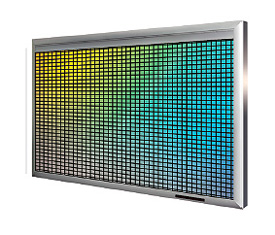 |
 |
| LED Backlight - LED backlights help ensure reliable performance with low power consumption. Images are displayed with more vivid colors. |
Wide Viewing Angle - The wide 176°/176° viewing angle ensures clear images even when viewed from an angle. |
 |
 |
| Anti-reflective Glass & Tempered Glass Screen - Anti-reflective glass clears the display image and reduces the light contrast. 5mm tempered glass ensures safety from screen glass scratches and external shock. |
Sophisticated Design - All-in-one design(LED Panel + Screen + Optical Camera Sensor) helps you to use more convenient, and the professional design and crisp visuals are perfect for any high-end workspace. |
 |
 |
| e-STATION PEN Software - It has a wide range of tools, ranging from basic pens and erasers to special effect functions. |
Optional Pen Tray (e-STATION PTC100) - e-STATION PTC100 provides easy access all of the tools you need to use the interactive display and it controls devices connected to the interactive display. |
 |
|
| Optional e-STATION Mobile Stands (Electric-lift stand) e-STATION STD is electrically height adjustable stand that lets you turn just about any interactive whiteboard into a mobile unit. The electric system operates smoothly, and there's a keyboard tray and a cabinet for computer and other devices. |
|
e-STATION PEN (Software)
- Interactive whiteboard software for e-VISION
e-STATION PEN 3.0 provides new dimension in interactive control. You can open and close document, enlarge or shrink images, write over video file with your finger or any objects, and even save the work.
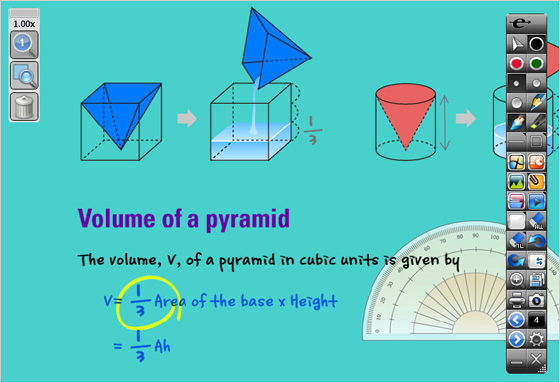
Pen tool Functions
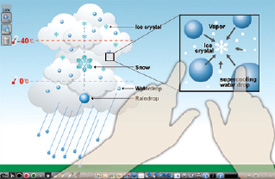 |
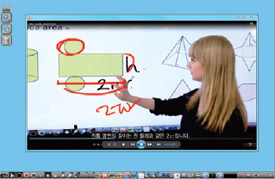 |
| 1. Multi-touch Operation - Images can be moved, rotated and zoomed in, out with your fingers. Two people can also write, or move at the same time. |
2. Annotation Over Video Files - You can draw the lines or annotate over video files watching. |
 |
 |
| 3. Infinite Writing On The Board - You can extend the board and write as long as you want without the constraints of space. |
4. Individual Movement - You can select individual such as images, shapes and object, and move to the desired location. |
 |
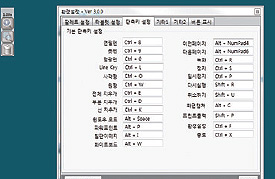 |
| 5. Control PowerPoint Presentations - You can import PowerPoint files, control presentations and support animation function. |
6. Easy Setup for Tool Bar - Multi languages, shortcut keys and other functions are easily setup. |
| 7. Go to the first page, Enlarge an object / Delete an object 8. Zoom in / Zoom out / Rotate an object 9. Draw shapes 10. Handwriting recognition tool 11. Teaching resources 12. Import background images |
|
Technical Requirements
| Hardware | Prerequisites for Windows | ||
| OS | Windows XP | Windows 7 | Basics: Microsoft .Net Framework 4 Client Profile |
| CPU | 1GHz | 2GHz | In case of using (import/play) Flash Contents: Adobe Flash Player 10 or above |
| RAM | 512MB | 1GB | |
| Disk Space | 50MB | 200MB | In case of using (import/play) WMV file: Windows Media Player 11 or above |
| Graphic Card | 64MB, 1024 x 768 | 256MB, 1024 x 768 or above | |
Lecture Capture Software e-STATION AT (Optional)
- Save your presentation with e-STATION AT software in conjunction with e-STATION PEN software.
e-Vision LED Specification
| Model | e-VISION LED 8400 |
e-VISION LED 8000 |
e-VISION LED 7000 |
e-VISION LED 6500 |
e-VISION LED 5500 |
||
| Display Panel | Panel Mode | LED | |||||
| Screen Size | 84inch | 80inch | 70inch | 65inch | 55inch | ||
| Active Display Area (mm) |
1860.48(H) x 1046.52(V) | 1771.20(H) x 996.30(V) | 1538.88(H) x865.62(V) | 1428.48(H) x 803.52(V) | 1209.6(H)x680.4(V) | ||
| Number of Pixels | 3840 x 2016 (WUXGA) | 1920 x 1080 (WUXGA) | 1920 x 1080 (WUXGA) | 1920 x 1080 (WUXGA) | 1920 x 1080 (WUXGA) | ||
| Aspect Ratio | 16 : 9 | ||||||
| Display Colors | 1.06 Billon | 16.7 | |||||
| Brightness (cd/m2)(typ) |
350 | 500 | 500 | 360 | 450 | ||
| Contrast Ratio | 1600:01:00 | 5000:1 | 5000:1 | 4000:1 | 4000:1 | ||
| Response Time (ms, GTG) |
5 | 4 | 6 | 8 | 6.5 | ||
| Viewing Angle (H/V) |
178° / 178° | 176° / 176° | 176° / 176° | 178° / 178° | 178° / 178° | ||
| Life Time | 50,000 h(Typ) | 50,000 h(Typ) | 50,000 h(Typ) | 50,000 h(Typ) | 60,000 h(Typ) | ||
| Touch Screen | Type | Optical Camera Sensor | |||||
| OS | Windows XP, Vista, Windows 8 | ||||||
| Touch Accuracy | ±2mm | ||||||
| Glass | 5T Protect Glass | ||||||
| Interface | USB 2.0 | ||||||
| Multi touch | 2-point touch | ||||||
| Detection Method | Camera, Finger, brush-pencil, special pen or any opaque object | ||||||
| Input Signal | PC Timing | Max 1920 x 1080(WUXGA) | |||||
| DTV Timing | Timing Max 1080p | ||||||
| connectivity & Control | Input | RGV | 1 | ||||
| RCA-AV | 1 | ||||||
| CVBS/AUDIO | 1 | ||||||
| SPDIF | 1 | ||||||
| Component | 2 | ||||||
| HDMI | 2 | ||||||
| RS232C | 1 | ||||||
| Output | Speaker | 20W | |||||
| Stand | Yes | ||||||
| Power Requirement | Power, Consumption Power |
AC100~240V(158W) | |||||
| Stand by power | Under 0.5W | ||||||
| OSD Languages | Multi Languages | ||||||
| Accessories | Power cord, D-Sub cable, User's manual CD, Remote control & Battery | ||||||
| Software | e-STATION PEN Ver.3.0 | ||||||
| e-STATION PTY [Pent tray] (Optional) |
Button | Capacitive Sensing | |||||
| Main Controller | 16 Bit Microcontroller | ||||||
| Controller | Function 3 Button (Board On / Off / Source Change) | ||||||
| Pen Color | 4 Button (Red / Blue / Black / Green) | ||||||
| Support | 8 Button (Mode / File / Save / Print / Export / Before / After / Delete) | ||||||
| Interface | HDMI Input 1ea | ||||||
| RGB / Video / Audio Input / Output 1ea | |||||||
| RCA / Video / Audio Input / Output 1ea | |||||||
| USB Input / Output 1ea | |||||||
| HDMI Output 2ea | |||||||
| e-STATION STD [Height-Adjustable Stand] (Optional) |
Dimension | 1227(W) x 1890(H) x 781(D)mm | |||||
| Type | Adjustable & Mobile Stand | ||||||
| Weight | 100kg | ||||||
| Weight to Lift | Max 150Kg | ||||||
| Wheel | Urethane, 4ea, Fixable | ||||||
| Range of Mount | 55" - 80" LED Interactive Display | ||||||
| Material | 5mm THK Steel | ||||||
| Adjustable Height | 400mm | ||||||
B2B Trade
| Price (FOB) | Negotiable | transportation | - |
|---|---|---|---|
| MOQ | Negotiable | Leadtime | Negotiable |
| Payment Options | Negotiable | Shipping time | Negotiable |
- President
- Baik, Yun Gi
- Address
- #703, Jnk Digital Tower, 111, Digital-ro 26-gil, Guro-gu, Seoul, Korea
- Product Category
- Conference Tables
- No. of Total Employees
- 51-100
- Company introduction
-
B&S MEDIA is an integrating leader for Smart Learning Solutions.
Our complete hardware and software solutions simplify the way people interact with technology. We provide systems design, support, and installation for Smart Classroom & Video/Audio conference Rooms.B&S MEDIA's success is always counted on customer's success.
We acknowledge the importance of our customer's investment in technology. We are committed to providing our customers the best product, service, and support, to help our customers successfully improve the efficiency, reduce the cost, and increase the income, etc.Our research and engineering team is constantly developing new products, so that you can always benefits from the efficiency and convenience coming with the latest advanced technology.
- Main Product
Related Products

Riveting Machine - TYPE-FR KN

Stainless Nonmetallic Wire for Shaft PIN

Magpia Stationery

Solar Bill Board Solar Advertisement Board
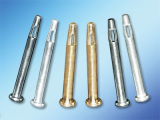
long pin



































 South Korea
South Korea



