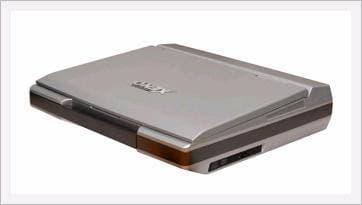Ucctop Xeno
Negotiable Min Order Quantity Unit
- Required Quantity
-
- Place of Origin
- Payment Terms
- Negotiable
- Production method
- Negotiable
- Shipping / Lead Time
- Negotiable / Negotiable
- Keyword
- Category
- Other Computer Accessories
Apply a video call to the Supplier
- Country / Year Established
-
 South Korea
/
South Korea
/
- Business type
- Others
- Verified Certificate
-
16


| Product name | Ucctop Xeno | Certification | - |
|---|---|---|---|
| Category | Other Computer Accessories | Ingredients | - |
| Keyword | - | Unit Size | - |
| Brand name | - | Unit Weigh | - |
| origin | Stock | - | |
| Supply type | - | HS code | - |
Product Information
All-In-One
UCCTOP XENO is an all-in-one broadcasting system consisting of H/W with video switcher, audio mixer, camera controller and LCD displayer allowing a single operator to do a broadcast and S/W for live broadcasting and automatic scheduled broadcasting.
- Multi-Channel Input : four-channel video and 6-channel audio input
- Mixing : Selected video channel switching and 6-channel audio mixing
- Caption : Real-time insertion of subtitles and company logo during live broadcasting
- Video Conversion : Converting the inputted video sources into a wmv file for Internet broadcasting
- Control of External Devices : Remote controlling of a camera's pan, tilt, and zoom, as well as external devices such as video and DVD players.
- Video Distribution : Produced VOD files are automatically stored, uploaded to media server and registered on a VOD list of 'My Studio'.
- Editing : 'Movie Maker' provides functions for editing filmed videos with several switching effects, images and sounds.
- Broadcasting : Private Internet Broadcasting station can be ran without special media server of web server(ASP service option). Automatic scheduled broadcasting is depends on broadcasting schedule which user made, and by only one click, real-live can be operated.
- Portable
Compact sized outfit allows users to carry it easily, especially in the case for filming, editing and live broadcasting at various sites such as filed shooting, events, seminars, and corporate presentation.
User Friendly
UCCTOP XENO allows users to make and distribute broadcasting materials easily through simple key handling.
- Provides simple UI in consideration of users
- Provides a 4-division preview screen and output screen
- Allows a real-live streaming broadcast with video switching and audio mixing through simple lever handling.
- Supports automatic broadcasting system following the preset schedule.
*Allows broadcasting depending on the hourly/daily schedule.
*Supports formation of mixed broadcasting with VOD and live broadcasts.
*Automatically registers the previous broadcasts after transmission
Main Menu
- Scheduled Live
Registers the information and broadcasting schedule of the VOD in advance for automatic internet broadcasting in accordance with the registered schedule. - Real Live
Runs real-time internet live broadcasting and allows the file to be uploaded and stored via the media server once the broadcasting is over. Real-time caption and encoding functions are supported. - VOD Maker
The filmed video can be converted into a wmv file, edited for internet broadcasting and uploaded on the media server. - Movie Maker
Editing program provides various functions for edition the filmed videos. 'Movie Maker' consists of three stages of capturing, editing and making. In addition simple handling makes editing showy and easy.
| Click on small images to see them in enlarged detail |
 |
Specification OF UCCTOP XENO
|
General |
|
|
Model |
UCCTOP XENO |
|
Power Requirements |
AC 100~240V, 50/60Hz |
|
Operating Voltage |
AC 90~260V, 47/63Hz |
|
Power Consumption |
300W |
|
Operating Temperature |
5~50°C(42~104°F) |
|
Dimensions(W x H x D) |
404 x 93 x 383mm(15.9 x 3.7 x 15 inch) |
|
Weight |
7.5kg |
|
Video Signals |
|
| Video Inputs | |
|
Composite |
RCA-JACK x 5 (Video In 4EA + External Mixer Video In 1EA) |
| Y:1.0Vp-p, 75Ω Sync negative | |
| Video Outputs | |
| Composite Main | RCA-JACK x 3 (Main Output + Channel A + Channel B) |
| Video :1.0Vp-p, 75Ω Sync negative | |
|
Video Signal Performance |
|
|
Quantization & Sampling |
8bit |
|
Frequency (SD video) |
Y: 13.5MHz |
| R-Y/B-Y: 6.75MHz | |
|
Frequency Response |
NTSC: 0~4.2MHz + 1dB - 3dB |
| PAL: 0~4.8MHz + 1dB - 3dB | |
|
S/N Ratio |
50dB or more(composite Y) |
|
Y/C Delay |
Less than 50ns |
|
REFOUT Frequency Accuracy |
Within 50ppm |
|
Audio Signals |
|
|
Audio Inputs |
|
| Analog Inputs1-4 | RCA-JACK x 4 (Stereo) |
| 2.0 Vp-p | |
| Analog Inputs 5-6 | Microphone-JACK(TSH3834) x 2 (Mono) |
| 4.0 mVp-p | |
|
Audio Outputs |
|
|
HEADPHONES |
1/4" Stereo Phone Jack Type x 2 |
| 70mW x 2, Impedance: 47Ω | |
|
Audio Signal Performance |
|
|
Sampling Frequency |
48kHz x 128 over sampling (A/D) 48kHz/32kHz (DVIN) |
|
Quantization |
24 bit(A/D,D/A), 32/40 bit(DSP) |
|
Frequency Response (MIC/LINE) |
20Hz~20kHz + 0.5dB~-2dB |
|
Dynamic Range |
90dB or more |
|
HDD |
|
|
HDD port |
|
|
2.5" HDD |
120G x 2 |
|
HDD Recording/Playback |
|
|
Codec |
WMV |
|
Recording Format |
WMV |
|
Recording Source |
Video : Composite video inputs |
| Audio : Inputs(Stereo) / Mic(Mono) | |
|
Other Interfaces |
|
|
NETWORK |
RJ-45 Type x 2, 10Base-T/100Base-TX |
|
USB |
USB A Type x4, USB equiv. |
|
Main LCD |
17"Wide High Brightness LCD, 1440 x 900 60Hz |
|
Streaming Performance |
|
|
Codec |
Window Media Encoder9 |
|
Protocol |
MMS(Streaming) |
|
Audio Sampling Frequency |
44.1kHz |
|
Resolution |
160 x 120, 240 x 180, 320 x 240, 640 x 480 |
|
Bit Rate(Video+Audio) |
Compression Scheme: Variable Bit Rate |
| Preference: Average (Max. Bit Rate) | |
| 34kbps(56kbps) / 50kbps(64kbps) / 150kbps(180kbps)/ | |
| 225kbps(256kbps) / 350kbps(700kbps) / | |
| 450kbps(900kbps) / 700kbps(1400kbps) | |
|
Frame Rate |
15~30fps(Typical)* |
|
Distribution Delay |
10 seconds or more |
| (include player’s minimum buffering delay) | |
|
Supplied Accessories |
|
|
Operating Instructions |
|
|
Keyboard |
85 keys |
| USB Type | |
B2B Trade
| Price (FOB) | Negotiable | transportation | - |
|---|---|---|---|
| MOQ | Negotiable | Leadtime | Negotiable |
| Payment Options | Negotiable | Shipping time | Negotiable |