Customized B2B Chat (Live Chat & Slow Chat)
You can communicate and send inquiries to products or companies of interest.
Live Chat
Did you find it difficult to schedule time to communicate with your foreign trade partner?
Now, schedule a meeting time in advance and communicate in real time.
You can click the Live Chat icon to check the recent list, and efficiently manage conversations with convenient features provided by Live Chat.

Real-time communication
Real-time read check
You can understand the real-time reading status of your partner, so you can communicate effectively
Schedule a meeting
You can schedule the next meeting time, access the scheduled time, and chat with your partner in real time.
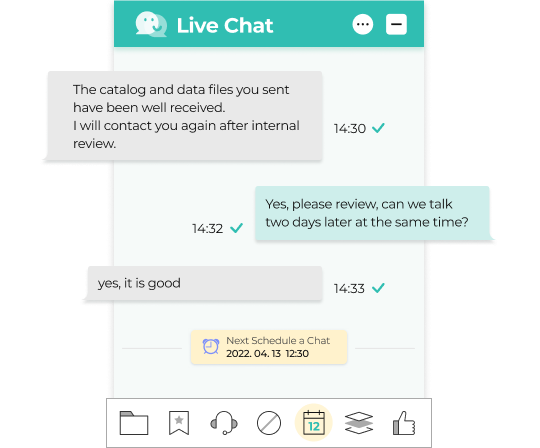
Smooth communication
You can attach images, documents, and audio files.
Double-click the message by clicking the Bookmark Settings button.
You can ask for help from tradeKorea matching experts during the conversation or consultation process.
* Only you can know the details of the support request, not the other party.
You can send other product information registered on tradekorea




Convenient chat environment
Fold and unfold product information
Expand the product information to check it, and fold it to use the dialog window widely.
Friendly function description
You can execute the necessary functions during chatting by clicking the icon, and you can check the tooltips explaining the function by mouse-over.



Check Chat Status in List
You can check your chat status in the list
- Waiting
- Waiting to be accepted after sending a chat (inquiry)
- Request
- We have received a chat request. Accept and start chatting
- Live Chat
- A conversation is in progress by chatting with a partner
- Reject
-
- Partner does not want to chat.
- Even if you are not chatting, you can have a conversation in My Inquire by Send method.

Slow Chat

Use the familiar way
If you write a message on the inquiry page, the inquiry is sent to the partner, and the partner accesses the Trade Korea site and writes an answer.



































